I have been asked how I create these textured images.
The real answer is trial and error.
First I try to select a background that compliments the subject or, I have a finished image in my mind.
I work in Photoshop and Topaz.
I start by processing the photo in the normal way - removing noise, adding clarity and then adjusting the detail.
I then usually but not always convert to a digital painting effect using a combination of Topaz simplify and Photoshop. This helps soften the edges and blends well with the textures.
If the original background is cluttered or does not blend well with the texture, I will cut out the subject using Topaz remask (the sunflowers were created this way).
The trick is blending the texture with the subject. I use the blending modes within Photoshop. The most common ones that I use are softlight, multiply, overlay and screen.
I choose a texture, add it as a layer then select the blending mode.
I will then adjust its opacity if it is too harsh.
I use the masking tool (with reduced opacity) to mask out any parts of the texture that I do not want on the subject.
If required I then choose a second texture and repeat.
Some of these images can have around five textures combined.
Not all photographs suit texturing. It really is a matter of taste.
The image is finished when I like the result.
The real answer is trial and error.
First I try to select a background that compliments the subject or, I have a finished image in my mind.
I work in Photoshop and Topaz.
I start by processing the photo in the normal way - removing noise, adding clarity and then adjusting the detail.
I then usually but not always convert to a digital painting effect using a combination of Topaz simplify and Photoshop. This helps soften the edges and blends well with the textures.
If the original background is cluttered or does not blend well with the texture, I will cut out the subject using Topaz remask (the sunflowers were created this way).
The trick is blending the texture with the subject. I use the blending modes within Photoshop. The most common ones that I use are softlight, multiply, overlay and screen.
I choose a texture, add it as a layer then select the blending mode.
I will then adjust its opacity if it is too harsh.
I use the masking tool (with reduced opacity) to mask out any parts of the texture that I do not want on the subject.
If required I then choose a second texture and repeat.
Some of these images can have around five textures combined.
Not all photographs suit texturing. It really is a matter of taste.
The image is finished when I like the result.
Still Life
Visitors 9
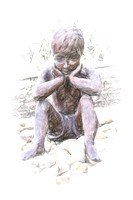
Wildlife
Visitors 13
Plants
Visitors 3
Landscape and Buildings
Visitors 5

Vehicles
Visitors 5
People
Visitors 4
© Sh4un65Photography